 Okay I had to mess with some of my cuts some more this afternooon. So, I thought before I head into PreK and the office for the morning I would share one of my Presents I got in my email box this weekend from Cathy. This is one of my Titles for the Halloween files. Below is what she wrote what she did. I absolutely love it!!!! I just wanted to say I think it is awesome and made me grin from ear to ear when I saw it. Thank you so much for sending it to me..I have to get out my pen and start playing with it more on the KNK. And now I will need to go look at Signo Pens. Very nice!
Okay I had to mess with some of my cuts some more this afternooon. So, I thought before I head into PreK and the office for the morning I would share one of my Presents I got in my email box this weekend from Cathy. This is one of my Titles for the Halloween files. Below is what she wrote what she did. I absolutely love it!!!! I just wanted to say I think it is awesome and made me grin from ear to ear when I saw it. Thank you so much for sending it to me..I have to get out my pen and start playing with it more on the KNK. And now I will need to go look at Signo Pens. Very nice!She wrote... Hi Chris. I had some fun this weekend playing around with this Trick or Treat file and I thought you might get a kick out of it. The top one is cut as is in the file the second two I enlarged and added an inline and used the pen tool on my AC-40 / Pazzles Pro and my fav Signo pen. I'm thinkin I like the middle one the best...probably the contrast does it for me :).

And this one is from my Buried in the Sand file... woohoo!! This is from Karen and she has sent me another previous awesome file and this one is just as awesome.
Thank you Karen for sharing it with me!
I received a few more in my box this weekend which I will share throughout the week, but right now I have to get moving. So here is one more thing to ponder and I hope to have a file posted this afternoon and the details for the card challenge. So see you soon.
Enjoy! Chris
If you like to camp, hike, fish, do anything outdoors checkout this months BINGO it will be chock full of outdoor files.
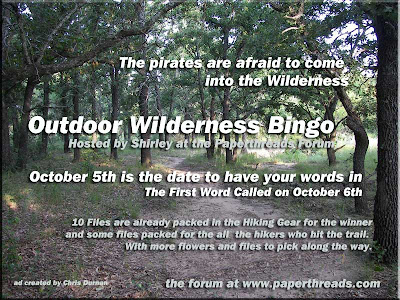
2 comments:
I love the dashed line pen work that Cathy did. However, I tried doing this myself and can't figure out how to resize the mat. I assume you would use the original mat and change it to dashed line for the pen tool to draw then use a larger mat behind that to actually but I can't seem to enlarge the image so everything is porportional. I did try holding aspect ratio in position settings. I'm sorry I haven't had my Silhouette very long and I'm still learning. Thanks so much!
Hi this is Cathy. My name doesn't show cause I'm too lazy to register :). There are probably some slight differences in software. I used Winpc but I can tell you what I did. First I copied both the top layer and mat into a new file. I layed the top layer onto the mat so that I would be able to see how the sizes look for a finished title. The I slected the whole thing and dragged the corner til it was about 8 1/2" I think. Then in Winpc you go Tools>Outline and in the pop up box I chose Inline and played around a little bit to see what would give me a good inline. It was about .13 . I then selected the inline and changed it to what Winpc calls a KISS cut ( in the line tool) which creates the dashed line. Finally I pulled the top layer back off so that is was separate. For the cut I used the pen tool first then cut the mat.
HTH.
Post a Comment